Hi viewers it's been some days since i had posted in my site.Today i am going to show you how to browse the net from any country in the world as like many movies the suspect hides his identity and skips his location with in seconds of trace.We are also going to do do the same but dont expect too much so that you can fool the FBI or Interpole,but you can trick your friends ,colleague etc from this.
So,What Are We Using For This?
We are using a "VPN"-Virtual Privet Network,for this.VPN means a virtual privet network as from the full form of it.It's can be used for many purposes here i am using it to hide our IP and browse the net from any country in the world.Just follow this few simple steps.
Step-1
We are not using any software from this just some small extensions
Extensions-
All the three extensions are good but dut to limit of countries and not available for both chrome and firefox in Zenmate and Anonymox we are using Hola.
Also read-
step-2-Installing And Using Hola
After downloading and installing it in your chrome and firefox,now click on the extension of hola it will show you the present country as your location has already been changed to US.
You can select any country from the given list by clicking on "More Countries".
If you want to conform it you can even do a google search for "where am I" as you can see iam right now in the white house.
You can even use this to acess blocked sites in your country.
Note:-Donot use this to harm any one or disturbe any others privacy policies.So that any FBI or Interpole might be looking for you-just kidding,and one more thing donot use two or more extensions at the same time in one browser.
Also read-












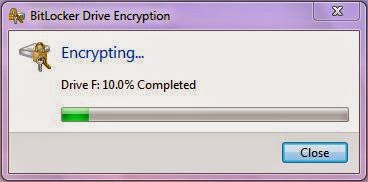






















.jpg)





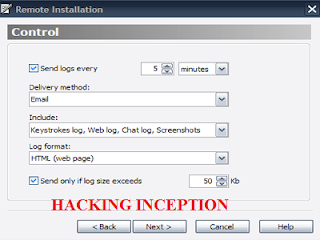













.jpg)
.jpg)