Facebook-The book which most of us open,most often than any other book in the world,just kidding:-) and here is another trick from facebook,ie schedule birthday wishes to any of your friends,Many days before birthday such that they don't even know we have used a third party for it.
Ok now lets get onto it.We would all like to wish our friends and releatives on their birthdays and most often use FB for it and on the other hand we most probably forget of it and sometimes are busy to open FB all the day even if you remember his/her birthday.So for all that sort of problems here comes a solution-BirthdayFB. or BirthdayFB
First of all go to the link click the first option "Connect With Facebook" as shown below.
Now you will have a list of upcoming birthdays,till next month this date.
Now to schedule a birthday message click an the down arrow and click write message.
Now you can select one from the list of canned messages or else you can type your own message.
If you want you can check the box with"Add to canned messages" for this message also to appear in canned messages,so that we don't require to type it next time.
You will get message "sucessfully saved" that means you have scheduled the message on his birthday.It just post's on their wall in their birthday.Now click "scheduled messages" on top,you will find the message in it that means you have scheduled it sucessfully.To remove it just click on the down arrow and click "Remove message" that's all your msg will be deleted.
Thanks for reading,like our page to be updates to our posts and also join our community for more tricks on facebook.
First of all go to the link click the first option "Connect With Facebook" as shown below.
Now you will have a list of upcoming birthdays,till next month this date.
Now to schedule a birthday message click an the down arrow and click write message.
Also read-
- Easy Trick To Get Facebook Varified Profile / Page Prank
- See If A Facebook,Twitter,G+ Profile Pic Is Original Or Not
Now you can select one from the list of canned messages or else you can type your own message.
If you want you can check the box with"Add to canned messages" for this message also to appear in canned messages,so that we don't require to type it next time.
You will get message "sucessfully saved" that means you have scheduled the message on his birthday.It just post's on their wall in their birthday.Now click "scheduled messages" on top,you will find the message in it that means you have scheduled it sucessfully.To remove it just click on the down arrow and click "Remove message" that's all your msg will be deleted.
Thanks for reading,like our page to be updates to our posts and also join our community for more tricks on facebook.
"And at last take a second to share this,if you thing it does worth a click from you"
Also Read-


















.jpg)









.jpg)












.jpg)





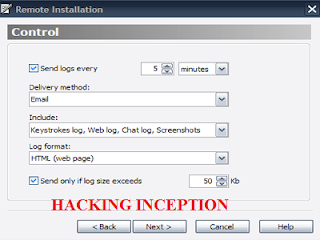









.jpg)
.jpg)