Hi readers some times you wana protect the content of USB drive from any other creepy eyes to protect your privacy and you download some software and it doesn't work or it might be any trial version,here ill be giving you a solution to password protect usb drive without any software..
Note:-All the tutorials and posts in this site are only for educational purpose and every thing should be tried at your own risk this should not be used to harm any one or disturb any others private policies by any means.
So Here It's For You All -
Note:-All the tutorials and posts in this site are only for educational purpose and every thing should be tried at your own risk this should not be used to harm any one or disturb any others private policies by any means.
So Here It's For You All -
Bitlocker
I expect most of the windows users might have heard of it but have not used it so here is a tutorial for you all
What Is A Bit Locker?
So,according to winkipedia Bitlocker is full drive encription platform is designed to protect data by providing encryption for entire volumes. By default it uses the AES encryption algorithm in cipher block chaining(CBC) mode with a 128-bit or 256-bit key, combined with the Elephant diffuser for additional disk encryption-specific security not provided by AES. CBC is not used over the whole disk, only for each individual disk sector.How to use it to password protect a usb?
Here just follow this simple steps
> First of all just click on start and type "Bitlocker" and hit enter.
> Select the USB drive from the list of the given drives.
> Tick "Use a password to Unlock the drive"
> Type in your password twice and click next.
> After that any one have to provide password to acess te disk that's all
> N you are done with it
> To remove it just right click the USB drive and click remove password enter the password that's all.
> To remove it just right click the USB drive and click remove password enter the password that's all.
also read-
In case of any queries don't hesitate to comment below
Take a sec to like our page to stay updated to our posts...



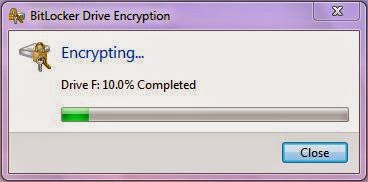







.jpg)
.jpg)
0 comments:
Post a Comment